
BA420:
Lesson 1: Course Introduction
Welcome to BA 420!
Although you will be completing the course online, you will have frequent opportunities to interact with your classmates and instructor. Later on, we will be learning about the value of networking to effectively managing your career; therefore, I encourage you to begin viewing your course interactions as opportunities to build and/or expand upon a network of Penn State colleagues!
Throughout the course, you will be working through a three-phase model of career exploration and management. This model is illustrated below. The activities in Phase One, the Self-Assessment Phase, will help you to answer the question: Who am I? In Phase Two, the Exploration Phase, you’ll answer the question: Where am I going? Finally, in Phase Three, the Taking Action Phase, you’ll answer the question: How do I get there?
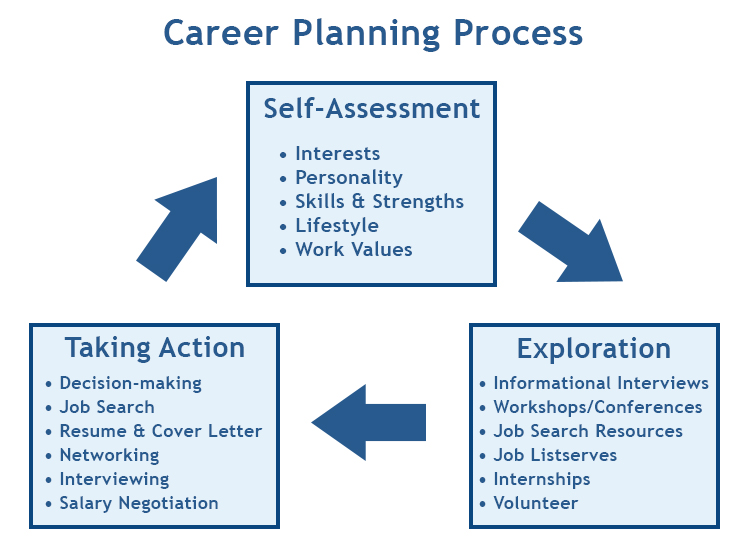
Course activities will include reading, online research, videos, self-reflective assessments, and discussion forums.
Lesson Readings and Activities
By the end of this lesson, make sure you have completed the readings and activities found in the Course Schedule.
Class Discussion Forums

Online Career Portfolio Instructions
This assignment has 3 parts (outlined in the details below):
- Create an Online Career Portfolio
- Create the framework of your site
- Complete the "About Me" section
1. Create your Online Career Portfolio using Sites at Penn State.
(Please note: DO NOT use Portfolios at Penn State or Blogs at Penn State for this project. Penn State has replaced Blogs with Sites).
For this part of the assignment, you will need to do the following:
- Go to Sites at Penn State.
- Click on “Create a Site” button.
- Under “Site Name,” type in “First name Last name Career Portfolio” (i.e., johndoecareerportfolio). Remember: only lowercase letters (a-z) and numbers are allowed -- don’t put spaces between words).
- Under “Site Title,” give it the same name (i.e., John Doe Career Portfolio).
- Select whether or not you want your site to appear in search engines, and in public listings.
- Click “Create Site” button.
- It will generate a unique URL for your website (i.e., https://sites.psu.edu/johndoecareerportfolio/) -- Save this URL!
Note that, with your instructor's permission, you may be allowed to use another WYSIWYG editor to develop your portfolio (WIX, Weebly, Google Sites, etc.) if you have a personal preference. However, Penn State technical assistance may not be available should you choose this option.
2. Create the framework of your site
Have fun with this next part of the assignment! This is YOUR Career Portfolio. Spend some time customizing this site to make it reflect you and your personality.
Resources
- Support - Sites at Penn State
- Lynda at Penn State (once signed in, please search for “WordPress”)
- Penn State Tech Tutors
When designing your career portfolio, please consider modeling your site using the following structure / framework:
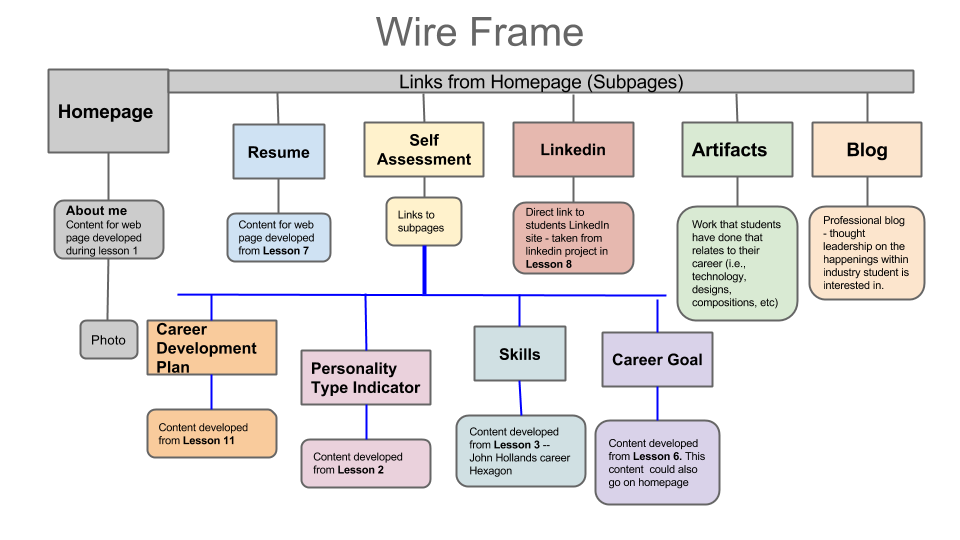
Please go to: BA 420 ePortfolio to see an example of an online career portfolio's structure.
3. Create content for "About Me" page
Your “About Me” page will serve two purposes. First, it will help you to introduce yourself to your BA 420 colleagues. Second, it will be the beginnings of a biography where you can introduce yourself to professional network contacts, potential employers, and/or potential clients.
Content for your “About Me” page will be developed by answering the following questions:
- What is your name?
- Where do you live? (you don’t have to provide a detailed address)
- What is your major and when do you expect to graduate?
- Where do you work and what is your position?
- What are your career goals?
- What do you enjoy doing outside of school and work?
- Of the Course Learning Goals, I am particularly interested in ___________ (Identify one goal that you want to focus on) because I believe it will help me to ___________ (Explain why this is important to you, for instance how it will help you to improve your effectiveness at your current job, how it will help you to achieve your career goal, etc.).
Have fun with this activity!
- Add the “About Me” content to your Online Career Portfolio.
- Post a link to your Online Career Portfolio in the Lesson 1 Online Career Porfololio Assignment (next page).