
LDT832:
Lesson 2: Learning Design for the Virtual Classroom
Lesson 2 Overview
Introduction
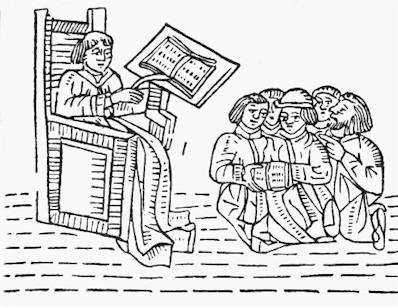
Figure 2.1. A medieval classroom. Adapted from PD-US.
Have you ever wondered who invented courses? What about why almost all formal and even most informal learning today is packaged as a course? When online learning became technically feasible, the advent and proliferation of some kind of course management system (CMS contrast with LMS and LCMS, etc.) was inevitable. Now, there are more than 600 such software systems (McIntosh, 2014).
What was, what is, and what can be? Can today’s virtual classrooms bring the medieval classroom into the 21st century? That depends upon you. Like correspondence courses, virtual classrooms depend on knowledge objects and artifacts, especially textbooks and readings, to present course content. But advances in online collaboration tools allow you to recreate and improve the structure and learning experiences of a physical classroom (sometimes called e-learning 2.0). Well-designed virtual classrooms preserve the orderly structure and rich interaction of the classroom while removing the requirement for everyone to be in the same location at the same time. But remember for good or ill that a virtual classroom is all windows.
Objectives
Here are the objectives for this lesson.
- Describe the fields/forces at play—from legacy systems to technological innovation—which will define and redefine your virtual courses during your professional career.
- Appreciate that online learning is in a rapid transition phase now and that you will participate in what it will become.
- Experience e-learning tasks that demonstrate various approaches.
- Apply these concepts to design e-learning within your organization/institution.
Lesson Readings & Activities
By the end of this lesson, make sure you have completed the readings and activities found in the Lesson 2 Course Schedule.
Reference
McIntosh, D. (2014). Vendors of learning management and e-learning products. Retrieved from http://www.trimeritus.com
Design for the Virtual Classroom
Read Chapter 10: "Design for the Virtual Classroom"
In your virtual classrooms, effective e-learning is currently defined by nine key characteristics (Elbaum, McIntyre, & Smith, 2002):
- asynchronous collaboration,
- explicit schedules,
- expert facilitation,
- inquiry pedagogy,
- high-quality materials,
- community building,
- a limited enrollment,
- purposeful virtual spaces, and
- ongoing assessment.
Because of advances in technology infrastructure (both apps and bandwidth), we would add synchronous collaboration to this list.
Virtual Classroom Overview
Access the Chapter 10, Part 1 VoiceThread found in the VoiceThread Folder in the right navigation area and reply to the following questions in that VoiceThread file.
- Compare and contrast medieval and modern classrooms.
- What are some drivers of and roles of critical thinking in your virtual classroom?
- Compare and contrast a face-to-face classroom to your virtual classroom.
- Which tasks/activities should students and instructors complete in a collaborative online environment and which activities should they complete individually offline?
- When reimagining your classroom, what things will you hold on to from the face-to-face classroom? What do you discard and what new things do you add?
- In your opinion, are current implementations of virtual classrooms more like medieval classrooms or something else?
- In corporate training, how are curricula and course content determined? In Pre-K–12 (and higher education), how are curricula and course content determined?
- What is SCORM? What is learning tools interoperability (LTI)?
- Do you agree with Horton’s list of typical/common strategies that should be avoided (e.g., RAPRAPAWAP, Pac‘em, yak‘em, rack‘em, track‘em, warn-and-scorn, and fill-in-the-blanks)? Can you think of ways to improve these approaches?
- Regarding media use (text, voice, music, graphics, animations, simulations, and video) in your virtual classroom, do you agree with Horton about the power of media use and about the time and money costs associated with their development? Explain your answer. If you don’t have unlimited time and money, which media would you choose and why?
Implementing a Virtual Classroom
Access the Chapter 10, Part 2 VoiceThread found in the VoiceThreaad Folder in the right navigation area and reply to the following questions in that VoiceThread file.
- How can you use webinars in your professional setting?
- Do you agree with Horton’s list of online teacher qualities and activities? Why or why not?
- What role, if any, does a repetitious weekly structure play in your virtual course?
- When you are the instructor, what are your specific intentions regarding responses to students? (e.g., how quickly and how often will you reply to email and comments, will you offer 1-to-1 and small group video meetings, what about virtual office hours, etc.)
- Does your school or employer already have specific rules/guidelines for learners’ online collaboration? If not, how would you create them for your online setting?
- What is the role of the syllabus and textbook/readings in your virtual classroom?
- Do you agree or disagree with Horton’s guidelines for dealing with problem leaners in your virtual classroom? . Explain your position.
- When establishing a community of inquiry in your virtual classroom, what is the role of online ettiquette, rule enforcement, team contracts, and dealing with free riders? What is the best place to address these?
- What are your suggestions for increasing student satisfaction in your virtual classroom?
- What is the relationship between engagement and satisfaction in your virtual classroom?
References
Elbaum, B., McIntyre, C., & Smith, A. (2002). Essential elements: Prepare, design, and teach your online course. Madison, WI: Atwood Publishing.
A Jigsaw Asynchronous Collaboration Part 1

Figure 2.2: Individual parts of a jigsaw collaboration.
Credit: iStock, BsWei
These activities will prepare you for a jigsaw chapter summary discussion activity. A recent meta-analysis by Graham and Hebert (2010) reported an effect size of .52 on experimenter-designed posttests in 19 studies for those students who wrote text summaries of the course texts compared to other treatment interventions that included reading only, rereading (i.e., reading it twice), reading and studying, and receiving reading instruction.
Further, they reported an effect size of .77 on experimenter-designed tests across 9 studies in favor of metacognitive reflection where students personalized, analyzed, or interpreted course texts compared to reading the text, rereading it, reading and studying it, reading and discussing it, and receiving reading instruction.
What do you think is the rationale for students acting as course moderators? Think of some answers, and click Show Answer to compare your answer to an expert answer.
To prepare for the Chapter 1 Jigsaw Collaboration during next lesson, complete these tasks.
- Review the Penn State accessibility article concerning Google Docs and Google Drive. Seek to follow those guidelines when adding to the Chapter 1 Google Doc in Activity 6 below, paying special attention to headings.
- ASAP Sign up for a 'piece' of the Chapter 1 jigsaw Activity on the Chapter 1 Jigsaw sign-up sheet Gooogle Doc found in the folder called Module 1 and 2 in our course Google Drive folder (see the left navigation area).
- ASAP Read Chapter 1: "Designing E-Learning" in the textbook. Summarize your Chapter 1 self-selected section and add it to the Chapter 1 JIgsaw activity google doc (be sure to get it done this week by Tuesday, since we will discuss these jigsaw contribution pieces starting on Wednesday), this google doc is found in the folder called Module 1 and 2 in our course Google Drive folder (see the left navigation area).
.
Reference
Graham, S., & Hebert, M. A. (2010). Writing to read: Evidence for how writing can improve reading. A Carnegie Corporation Time to Act Report. Washington, DC: Alliance for Excellent Education.
Lesson 2 Wrap-Up and Looking Ahead
Summary
These activities should add to you foundation, range of ideas, and concepts related to virtual classrooms as part of your own personal understanding or vision of e-learning within a CMS. While it is fresh on your mind, continue to draw these ideas together into your CMS paper assignment that is due at the end of Lesson 3.
Check and Double Check
By the end of this lesson, be sure you have completed the readings and activities listed in the Lesson 2 course schedule.
Ongoing and Looking Ahead
- Contribute to the CMS-Resources file in our course Google Drive folder in the left navigation area..
- Prepare to initiate and moderate your Course Topic Discussion, check the dates in the CMS-Logistics file found in our course box folder.
- Read and contribute to Yammer.
- Collect notes for your CMS Paper that is due at the end of Lesson 3.
- Collect thoughts for your Blue Sky Paper that is due at the end of Lesson 11.
- Participate in a professional or personal social network of your choosing regularly, and keep a journal or collect notes for your Social Network Paper that is due at the end of Lesson 13.
- Keep a short list of things that you are picking up to include in your end-of-course Reflection Paper due at the end of Lesson 13.