Main Content
Lesson 3: Solid Object Modeling
3.1. Solid-Object Modelers
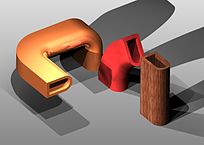
In this lesson, you'll be using solid-object modeling software to design a model of some physically tangible technology; that is, something you can touch: an engine part, a printed circuit, a truss beam. We leave until Lesson 4 models of systems, which may be made up of exclusively intangible components (such as the operating system for a computer), or complex assemblies of tangible and intangible components (such as an automotive entertainment system or an air traffic control system).
Solid modeling programs help people build computer models of physical objects, such as gears, buildings, or integrated circuits. They are indispensable in modern engineering. To reduce the problem space here somewhat, in this course, you're going to focus on building models of things that are basketball-sized or smaller. Among "makers," these are popular objects for 3-D printing. Amateur engineers use 3-D printers to create technologies as varied as orthodontic appliances, animal-limb prosthetics, and Star Wars action figures. But the general principles that we will explore are applicable to the design of skyscrapers or aircraft.
You are free to use whatever software you like. The good news is that, if you are a teacher, you can get free access to sophisticated programs that would cost a professional engineer many thousands of dollars. Alternatively, you might prefer to use software that's free to everyone (e.g., through the GNU Project). The specific tool is up to you. Here's what we suggest:
- Use your favorite search engine to do an initial search for "solid modeling programs" (with no quotation marks). Spend a few minutes looking through the first three or four links. You may also want to check the Wikipedia entry "List of 3D Modeling Software," which is continually updated. Obviously, you'll want to use a program that will run on your computer.
- Find out whether your students have used solid modeling software in prior coursework or if they will use such software in a subsequent course. Whether you teach third grade or AP physics, it's usually sensible to check with your school district's middle school technology teachers; they're very likely to have students use this type of tool. Obviously, there's merit in building on students' prior experience or helping develop their expertise for future work; that may tip your decision in one direction. (Hint: If you do Step 1 before Step 2, you're more likely to understand what your colleagues have to say.)
- Choose a program. If Steps 1 and 2 don't yield an obvious winner, here are some suggestions (but read through the rest of this numbered list before installing anything):
- If you're not currently working as a teacher and you're new to solid-object modeling, download and install SketchUp Make, which is free to everyone.
- If you're employed as a teacher of children age 13 or under, download and install SketchUp Pro, which is free to teachers.
- If you teach middle school technology or at the secondary level (ages 15+), download and install Autodesk Inventor, which is free to teachers.
- If you're an experienced CAD user, choose the tool you like.
- If you're unable to install any software, locate a computer that you can use that already has solid modeling software installed (public library, school technology room, etc.). You can also access SolidWorks and other programs virtually via a browser, but that can be slow and frustrating, so other options may be preferable.
- Now, if you're following the instructions in Step 3 ("read through the rest of this list"), you haven't downloaded anything yet; you're still considering your options. Good. Two more things to consider:
- If you're learning to drive, it doesn't matter all that much what kind of car you use. It's just a tool. You're not making a lifelong commitment. (It applies here as well.)
- Choose a tool that challenges you, not necessarily one that will "fit" your students' abilities. Today's Cadillac software is tomorrow's freeware. Why take the time to learn skills that will soon be obsolete?
Now pick a program, download it, and install. Allow yourself at least 24 hours for this step if you choose software for which you must verify your status as a teacher.
