Main Content
Using WC Slideplayer
About the WC Slideplayer
WC Slideplayer is a script that is built-in to the Evolution Large Banner template.
Note: If you like this feature and make a Quickbase Template request, perhaps we can go back and add it to the older rollover templates such as iMBA and WC Rollover as well.
WC Slideplayer is our custom jquery plugin. jQuery is a collection javascript code libraries that we can reuse for our own purposes.
WC Slideplayer works by detetecting when objects with the navbuttons class are clicked and using them to control their corresponding container with a wcslideplayer class by showing or hiding the slides inside it based on their order within the container.
Slide content resides in an HTML div, so just about anything you can place within HTML can be placed in a WC slideplayer object. This gives the WC Slideplayer the ability to be accessible, portable, and easily modifiable.
WC Slideplayer Advantages
The WC slideplayer allows you to use HTML to place objects on slides directly into the course content. Because the slideplayer usied the HTML in the course content, he benefits to using the WC slideplayer instead of PowerPoint, Presenter, or Captivate are as follows:
- Content is viewable on any device that can display HTML. Presenter and Captivate use Flash which means devices that don't support Flash won't be able to play your content.
- Content can be updated directly on lesson pages. If you need to make an edit, PowerPoint, Presenter, and Captivate require you to have the original source file and republish your content. Often we lose the orignal source file long after we continue to use the final published version of the content.
- Content can be made accessible more easily. The text in WC Slideplayer is stored as HTML text. Other slide applications may store slide text as still images and rely on you to create captions and notes to describle the content.
To learn how to use the WC Slideplayer, continue clicking through the following pages...
return to top
 In general, low frequencies are better because they can pass through solid objects more easily. Sometimes, higher frequencies can create an advantage because they can be reused more easily. For example, cell phones use fairly high frequencies. By operating at low power, the signal from a cell tower will only travel a short distance. Another cell tower a few miles away can use the same frequency without causing interference. This allows the telephone companies to handle more connections simultaneously.
In general, low frequencies are better because they can pass through solid objects more easily. Sometimes, higher frequencies can create an advantage because they can be reused more easily. For example, cell phones use fairly high frequencies. By operating at low power, the signal from a cell tower will only travel a short distance. Another cell tower a few miles away can use the same frequency without causing interference. This allows the telephone companies to handle more connections simultaneously. FM radio stations use relatively low frequencies (88-108 MHz), which is why you can still tune in the signal from a radio station inside your home without needing to put the radio antenna outside and there are fewer disruptions due to weather.
FM radio stations use relatively low frequencies (88-108 MHz), which is why you can still tune in the signal from a radio station inside your home without needing to put the radio antenna outside and there are fewer disruptions due to weather. Cell phones use higher frequencies than broadcast radio and television. Most cell phones in the United States operate at 850 MHz or 1900 MHz--still low enough to get good reception inside most buildings. This is why you can usually get cell phone reception anywhere in a house.
Cell phones use higher frequencies than broadcast radio and television. Most cell phones in the United States operate at 850 MHz or 1900 MHz--still low enough to get good reception inside most buildings. This is why you can usually get cell phone reception anywhere in a house.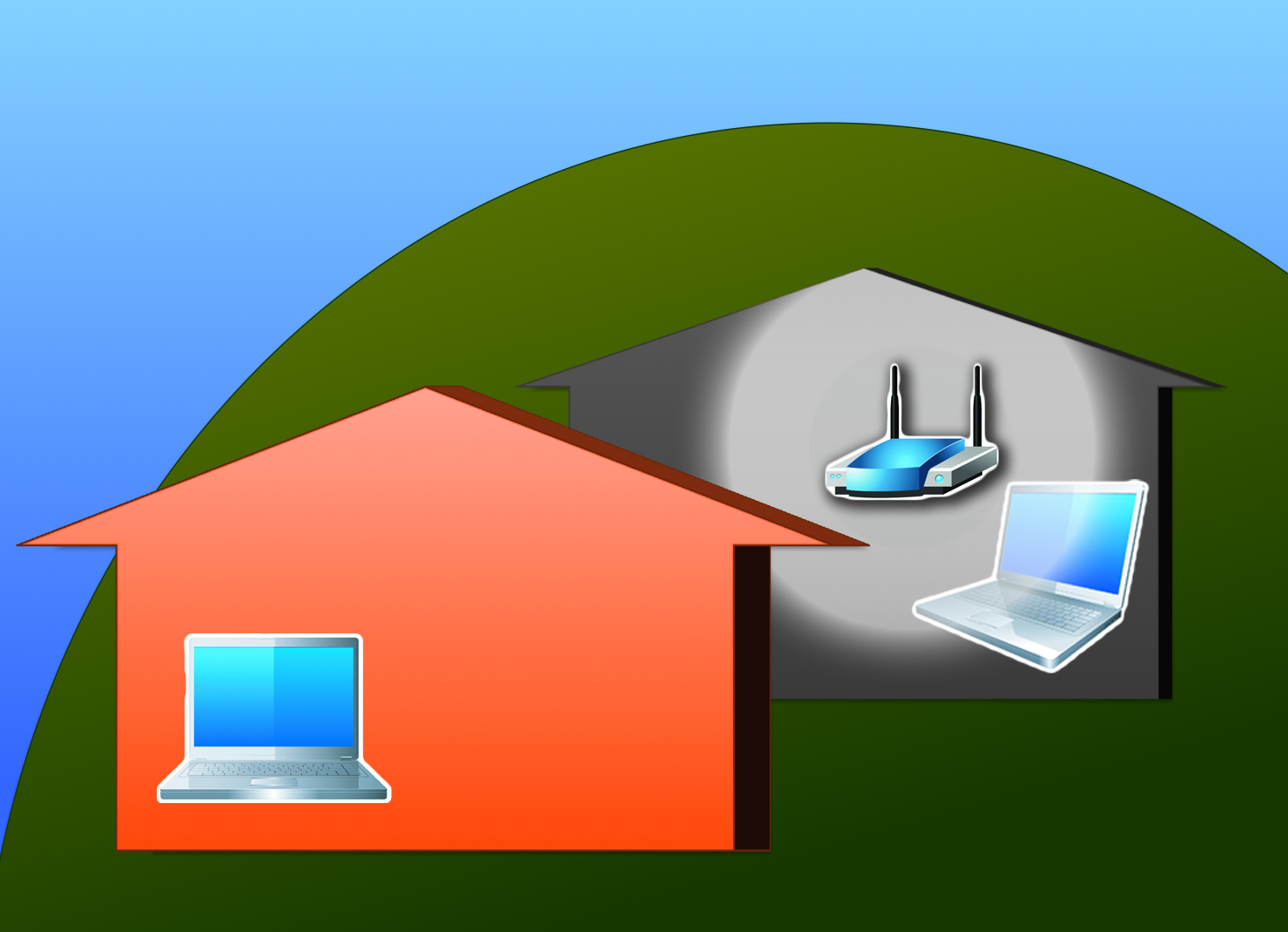 Wi-Fi signals use much higher frequencies than broadcasting or cell phones. Most Wi-Fi routers operate at 2.4 GHz. This is why the Wi-Fi signal in your home tends to fade quickly.
Wi-Fi signals use much higher frequencies than broadcasting or cell phones. Most Wi-Fi routers operate at 2.4 GHz. This is why the Wi-Fi signal in your home tends to fade quickly.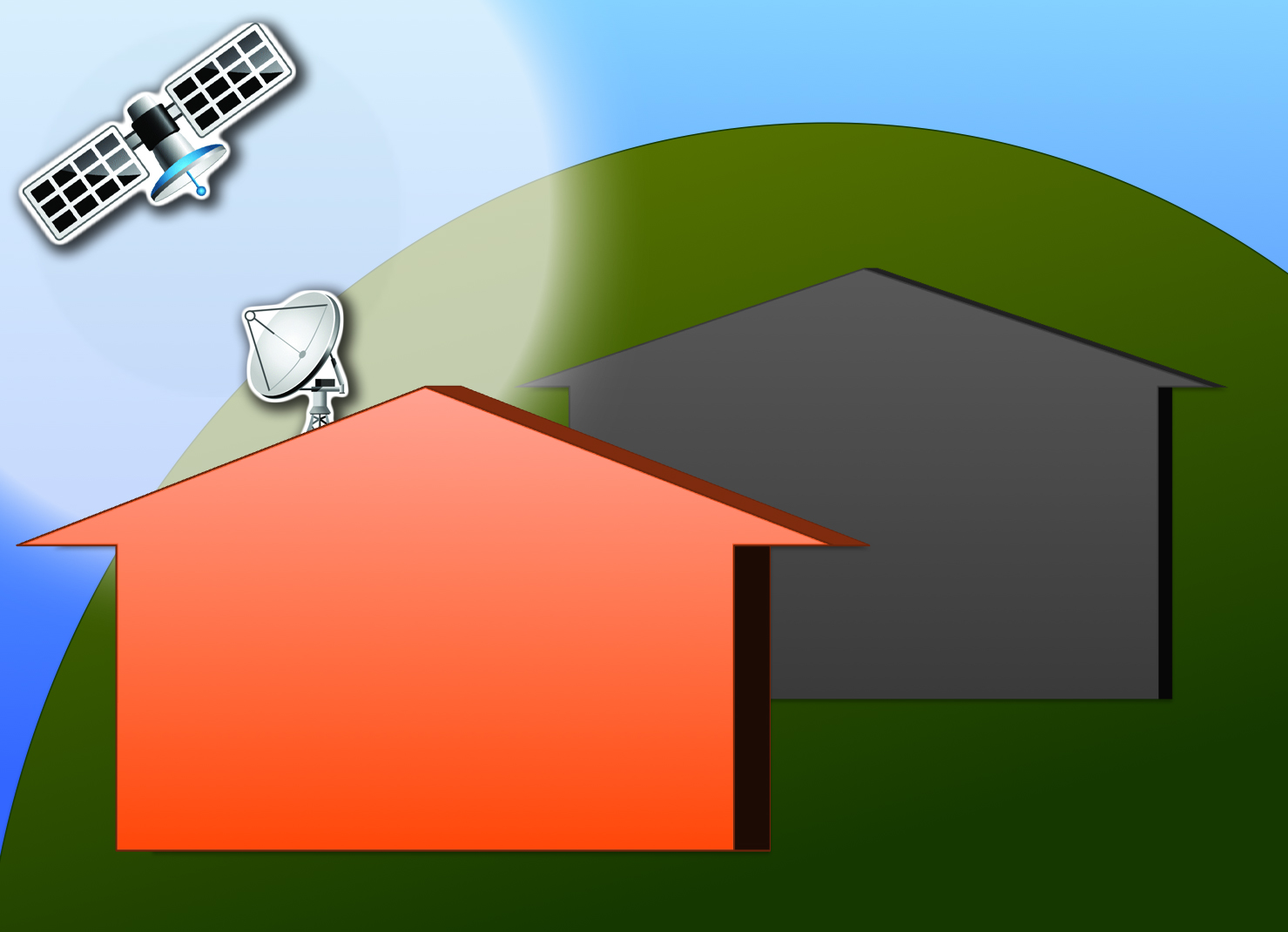 The frequencies used for satellite television (DirecTV, DISH Network) are so high (12 GHz and higher) the signal cannot pass through walls or a roof. This is why satellite dishes must be placed on the outside of a house---and even rain clouds can cause signal interference.
The frequencies used for satellite television (DirecTV, DISH Network) are so high (12 GHz and higher) the signal cannot pass through walls or a roof. This is why satellite dishes must be placed on the outside of a house---and even rain clouds can cause signal interference.