Main Content
Using WC Slideplayer
WC Slide Player Options
WC Slide Player has several options out of the box. You can customize:
- the default grey or the black color schemes,
- the placement of the navigation buttons at the top or bottom of the player, and
- whether or not to include Play All and Pause buttons.
More options may become available as template requests are made and advanced users of CSS may find other ways to customize this player beyond these options.
Color Schemes
The default style of the slide player is grey, but it can also be black:
<!-- navigation buttons -->
<div class="navbuttons slidesB black">
<!-- end navigation buttons -->
<!-- slide collection -->
<div id="slidesB" class="wcslideplayer black">
return to top
<div class="navbuttons slidesB black">
<div class="navbutton firstslide">|<∓lt;</div></div>
<div class="navbutton prevslide"><</div>
<div class="navbutton lastslide">>>|</div>
<div class="navbutton nextslide">></div>
<!-- end navigation buttons -->
<!-- slide collection -->
<div id="slidesB" class="wcslideplayer black">
<!-- a slide --></div><!-- end slide collection -->
<div class="slide" id="slideB01">[INSERT SLIDE #1 HTML HERE]</div>
<!-- end slide -->
<div class="slide" id="slideB02">[INSERT SLIDE #2 HTML HERE]</div>
<!-- end slide -->
Navigation Button Placement
The navigation can be placed above or below the slideplayer, based on where you place the navbuttons div in relation to the slide collection div.
Navigation Below the Player
<!-- slide collection -->
<div id="slidesD" class="wcslideplayer">
<!-- navigation buttons -->
<div class="navbuttons slidesD">
<!-- end navigation buttons -->
return to top
<div id="slidesD" class="wcslideplayer">
<!-- a slide --></div><!-- end slide collection -->
<div class="slide" id="slideD01">[INSERT SLIDE #1 HTML HERE]</div>
<!-- end slide -->
<div class="slide" id="slideD02">[INSERT SLIDE #2 HTML HERE]</div>
<!-- end slide -->
<!-- navigation buttons -->
<div class="navbuttons slidesD">
<div class="navbutton firstslide">|<∓lt;</div></div>
<div class="navbutton prevslide"><</div>
<div class="navbutton lastslide">>>|</div>
<div class="navbutton nextslide">></div>
<!-- end navigation buttons -->
Play All and Pause Buttons
The Slideplayer can be use with or without Play All and Pause buttons. Just add the following two buttons between the prevslide and lastslide button divs:
<div class="navbutton playall">Play All</div>
<div class="navbutton pause">Pause</div>
<div class="navbutton pause">Pause</div>
<!-- slide collection -->
<div id="slidesE" class="wcslideplayer black">
<!-- navigation buttons -->
<div class="slidesE navbuttons black">
<!-- end navigation buttons -->
return to top
<div id="slidesE" class="wcslideplayer black">
<!-- a slide --></div><!-- end slide collection -->
<div class="slide" id="slideE01">[INSERT SLIDE #1 HTML HERE]</div>
<!-- end slide -->
<div class="slide" id="slideE02">[INSERT SLIDE #2 HTML HERE]</div>
<!-- end slide -->
<!-- navigation buttons -->
<div class="slidesE navbuttons black">
<div class="navbutton firstslide">|<∓lt;</div></div>
<div class="navbutton prevslide"><</div>
<div class="navbutton playall">Play All</div>
<div class="navbutton pause">Pause</div>
<div class="navbutton lastslide">>>|</div>
<div class="navbutton nextslide">></div>
<!-- end navigation buttons -->

 In general, low frequencies are better because they can pass through solid objects more easily. Sometimes, higher frequencies can create an advantage because they can be reused more easily. For example, cell phones use fairly high frequencies. By operating at low power, the signal from a cell tower will only travel a short distance. Another cell tower a few miles away can use the same frequency without causing interference. This allows the telephone companies to handle more connections simultaneously.
In general, low frequencies are better because they can pass through solid objects more easily. Sometimes, higher frequencies can create an advantage because they can be reused more easily. For example, cell phones use fairly high frequencies. By operating at low power, the signal from a cell tower will only travel a short distance. Another cell tower a few miles away can use the same frequency without causing interference. This allows the telephone companies to handle more connections simultaneously. FM radio stations use relatively low frequencies (88-108 MHz), which is why you can still tune in the signal from a radio station inside your home without needing to put the radio antenna outside and there are fewer disruptions due to weather.
FM radio stations use relatively low frequencies (88-108 MHz), which is why you can still tune in the signal from a radio station inside your home without needing to put the radio antenna outside and there are fewer disruptions due to weather. Cell phones use higher frequencies than broadcast radio and television. Most cell phones in the United States operate at 850 MHz or 1900 MHz--still low enough to get good reception inside most buildings. This is why you can usually get cell phone reception anywhere in a house.
Cell phones use higher frequencies than broadcast radio and television. Most cell phones in the United States operate at 850 MHz or 1900 MHz--still low enough to get good reception inside most buildings. This is why you can usually get cell phone reception anywhere in a house.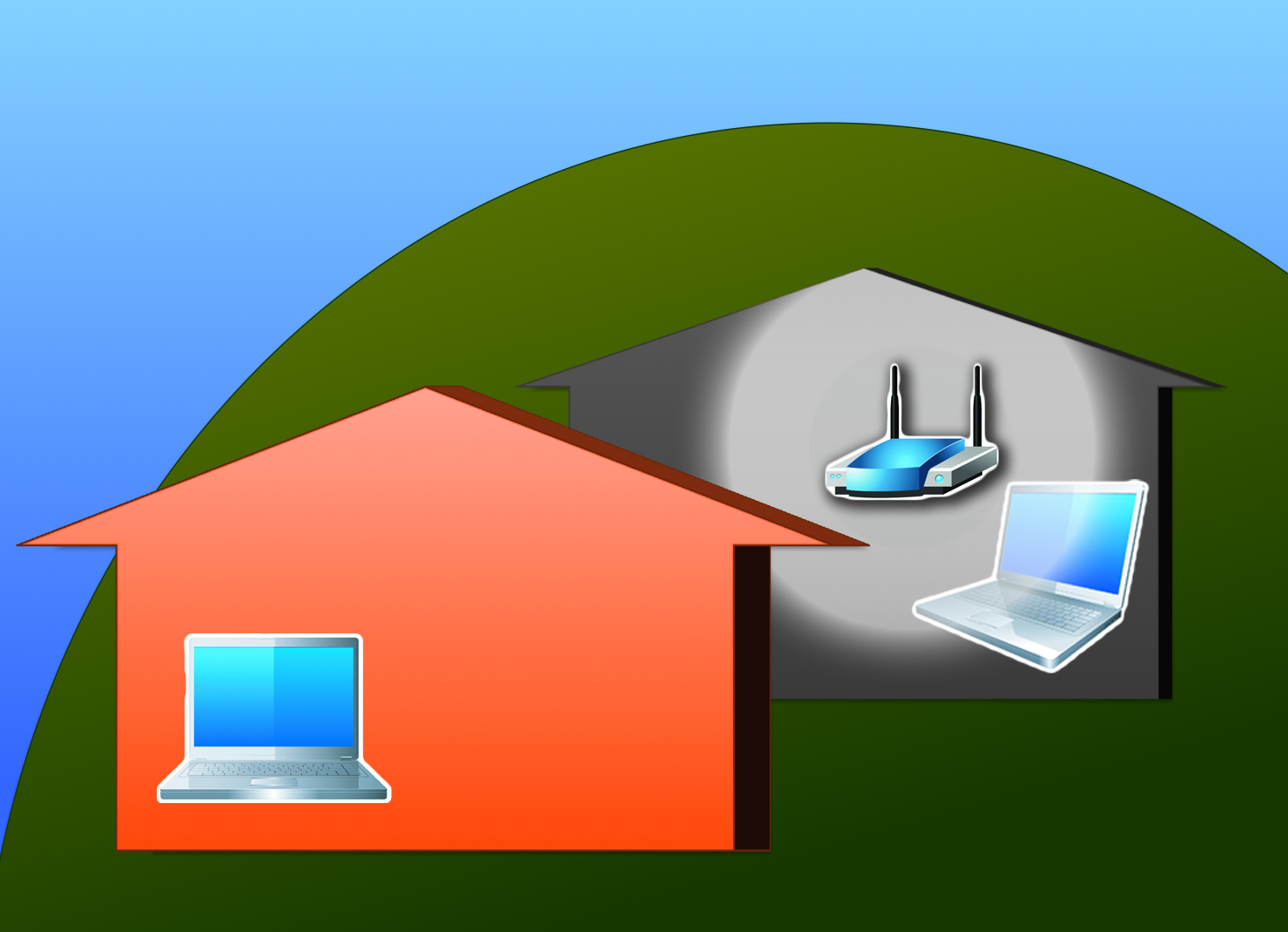 Wi-Fi signals use much higher frequencies than broadcasting or cell phones. Most Wi-Fi routers operate at 2.4 GHz. This is why the Wi-Fi signal in your home tends to fade quickly.
Wi-Fi signals use much higher frequencies than broadcasting or cell phones. Most Wi-Fi routers operate at 2.4 GHz. This is why the Wi-Fi signal in your home tends to fade quickly.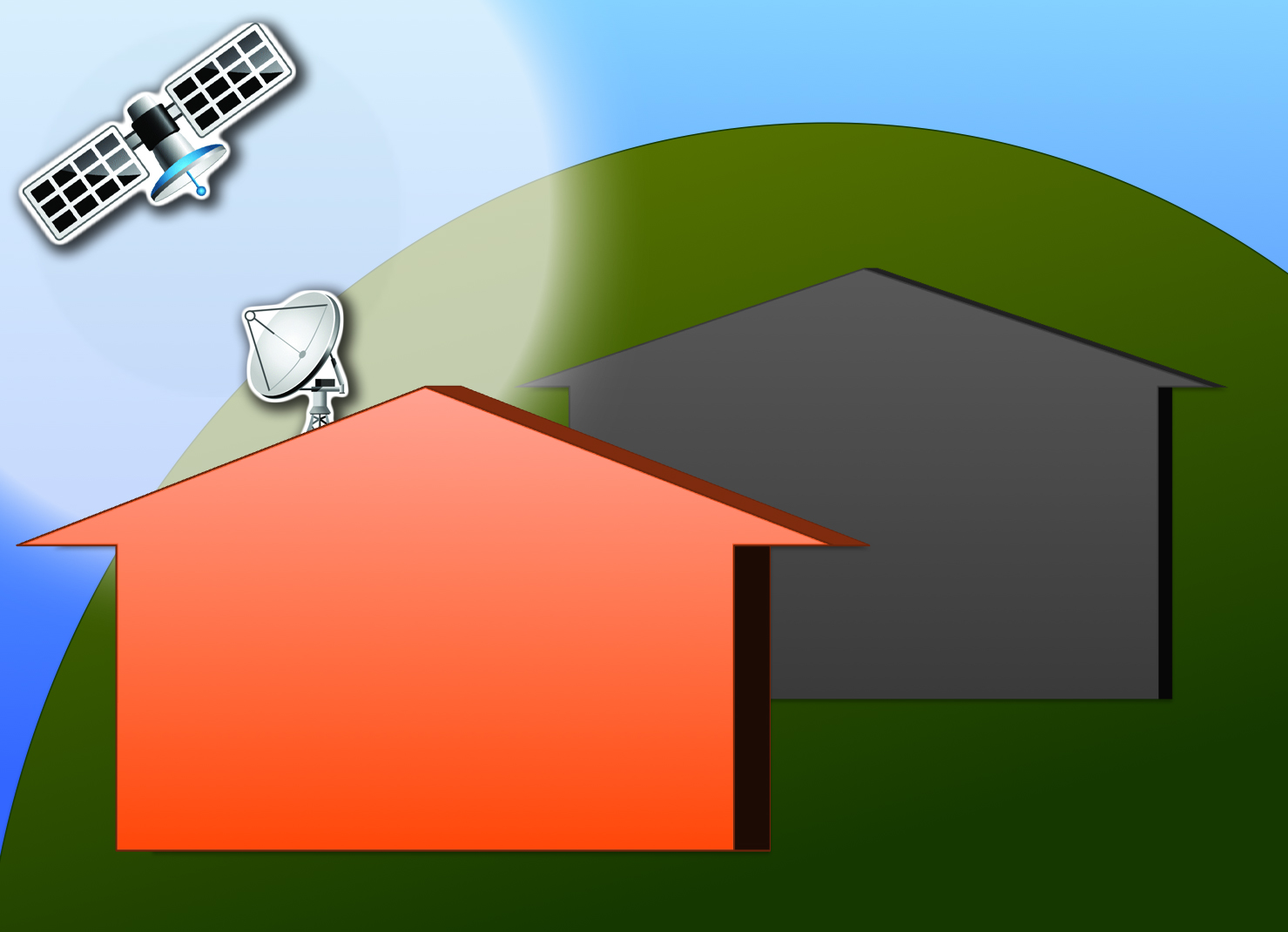 The frequencies used for satellite television (DirecTV, DISH Network) are so high (12 GHz and higher) the signal cannot pass through walls or a roof. This is why satellite dishes must be placed on the outside of a house---and even rain clouds can cause signal interference.
The frequencies used for satellite television (DirecTV, DISH Network) are so high (12 GHz and higher) the signal cannot pass through walls or a roof. This is why satellite dishes must be placed on the outside of a house---and even rain clouds can cause signal interference.